Gateway 2.0.4 pinout
An interactive pinout diagram: https://vysocan.github.io/OHS_20x.html
It has to be hosted out of blogger, as blogger does not allow embedding your own CSS, JS and pages easily.
Power connector.
Gateway needs 12V power supply, check my store if you need one. As shown on picture from left the terminals are:
- GND.
- 12V, allowed range is 11 - 14V. There is no polarity protection, but the input is fused and over voltage protected.
- Battery OK, signal input pulled up by resistor to 3.3V. If signal is low gateway assume that battery is under 11V.
- AC Off, signal input pulled up by resistor to 3.3V. If signal is high gateway assume that AC power was turned Off.
Standard Cat5 and higher cable, uses 10/100 Mbps half/full duplex with auto negotiation.
Antenna connectors
On PCB are only IPX U.FL coaxial connectors for both GSM and RFM69. You will need a pigtail and antenna. I sell them optionally in my store. It is recommended to use hot glue to keep the IPX connectors from pigtails on PCB. It can happen that by accident you may unplug it, and it may short some exposed pins of 4V or 12V rails.
Connecting balanced sensors, PIR, smoke, MW
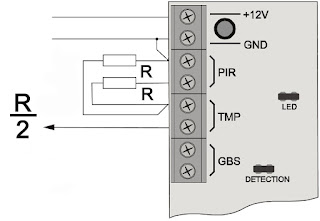 Picture on right side shows how to connect balanced PIR sensor, there are only 3 wires needed to connect a PIR to gateway. Best would be use of 3 or 4 wire AWG~22(0.3mm2) cable, but this would be normally expensive. I use for wiring CAT 5e/6 cable a use half of the wires, or I connect 2 nearby PIR sensors to one CAT 5e/6 cable. Good practice is to use 2 wires for ground.
Picture on right side shows how to connect balanced PIR sensor, there are only 3 wires needed to connect a PIR to gateway. Best would be use of 3 or 4 wire AWG~22(0.3mm2) cable, but this would be normally expensive. I use for wiring CAT 5e/6 cable a use half of the wires, or I connect 2 nearby PIR sensors to one CAT 5e/6 cable. Good practice is to use 2 wires for ground.Wiring is following:
- +12V wire goes to 12V terminal on PCB. 12V on gateway is fused by 200mA self recovery fuse.
- GND to GND. remember the ground of balanced sensors is separated from rest of GND, and should not be interchanged with other GND terminals.
- Arrow from picture is the signal that is connected to GW PCB terminals 1 - 10. Inputs are over voltage and surge protected.
There is possibility to daisy chain the sensors in one loop, but then you need 4 wires and the resistor divider will be present only on last sensor in chain.
RS485 and terminator
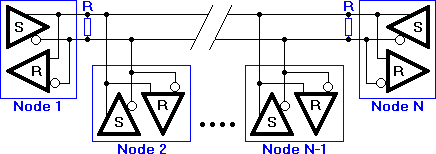
RS 485 network require one twisted pair cable. On each end it requires a
120Ohm resistor. For convenience gateway and all wired nodes have selectable terminator by jumper on PCB located near A and B input connector. Wired nodes are also made to receive power from gateway. Similarly to balanced PIR sensors, 4 wires of standard Cat5 cable can be used to transmit both data and power. Connect A to A, B to B, GND to GND, 12V to 12V. Position of gateway in network does not matter, it can be one one end or it can sit in the middle. A 100m long bus is not a problem for RS485 network. Gateway software can address up to 14 wired nodes.
Unbalanced sensors and tamper
Gateway 2.x has only balanced inputs, but gateway's firmware is able to switch any balanced input to unbalanced mode. OK is assumed as closed circuit from particular zone input terminal to GND, open circuit is considered as triggered alarm.
Box tamper terminal contacts (labeled BOX) is present to trigger alarm in case you wish
to monitor unauthorized access to gateway enclosure. It is opto-coupled 12V input with 2 pins header, and gateway assumes closed contacts as OK. In web interface it is zone number 11.
Relays and relay source switches
Gateway has 2 software selectable relays, that are able to switch On horn or siren. The relay switch jumpers make selection if NO/NC contacts are fed from internal 12V internal source, that is it to provide power to siren. Or the contacts can take input from terminal input IN1 and IN2 respectively. Relay has both Normally Open and Normally Closed wired out to terminals blocks.
Gateway first start
When you flash new firmware or start gateway for first time, it will receive IP address from your local DHCP. You should find the address based on your local network setting, there is software for it. For Windows(http://angryip.org) or in Linux(nmap). You would be looking for hostname OHS or MAC starting with C2:AF:51:*:*:*
Another option is to attach micro USB cable to gateway and PC. Then open a terminal connection(115200bps / 8N0) to gateway shell and type network, you should see similar output :
Hostname : OHS IP address : 10.10.10.122 Netmask : 255.255.255.0 Gateway : 10.10.10.254 Flags : 0x0400 MAC : C2:AF:51:3F:00:39
Open the web browser and enter the found IP address. Initial login credentials are admin and pass.

No comments:
Post a Comment